We would like to thank you for your continued support of our applications.
If you have other subs apps installed on your Shopify theme, or have installed them in the past, the theme code may be broken and the subs buttons may not behave properly.
In such a case, operate as follows
1. uninstall other subscriber applications.
Delete the current theme.
3. please re-install a new theme.
Install and set up Easy Subscription.
memo
- If you are not experiencing problems with your current subs button, you do not need to perform the above steps.
- If you wish to test other subscriber apps, duplicate the theme and then install each app.
- Do not set up more than one subscriber application on the same theme.
Check to see if other subs apps are installed on the same theme
To check if other subscriber applications are installed on the same theme, please use the following method.
1. click on Shopify -> [Online Store] -> [Themes] -> [Customize].
Click on the product for which you are setting up subscriptions.
Click "Add Block" on the product detail page.
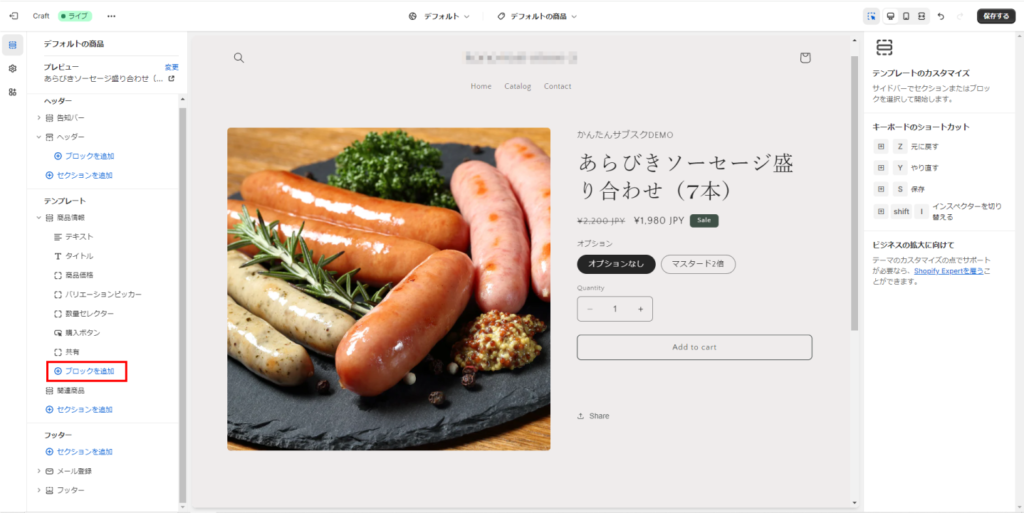
Click on "Apps.
If an app other than Easy Subs is displayed, other subs apps are installed on the same theme.
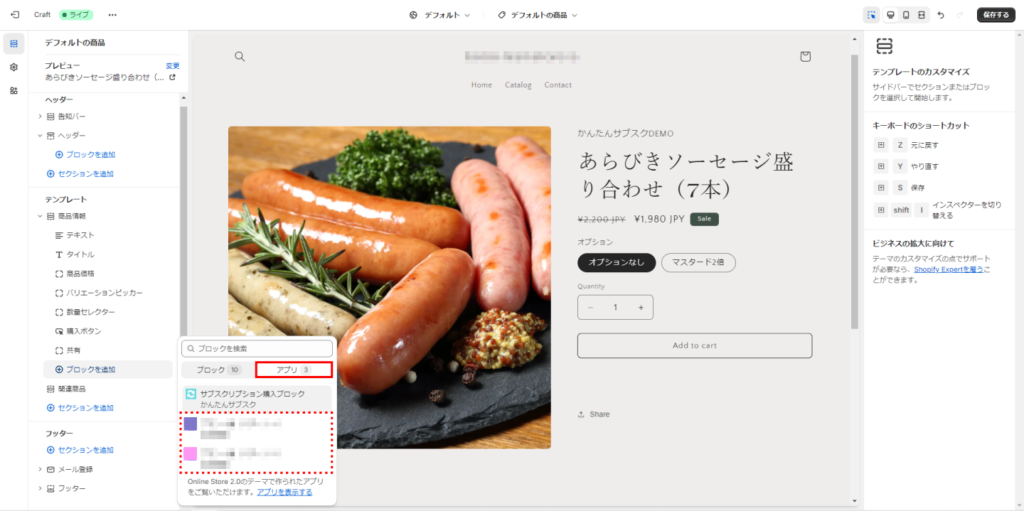
Related Pages
If you have any questions, please contact us,Customer SupportPlease contact us at
Groovy Media Corporation
Customer Support